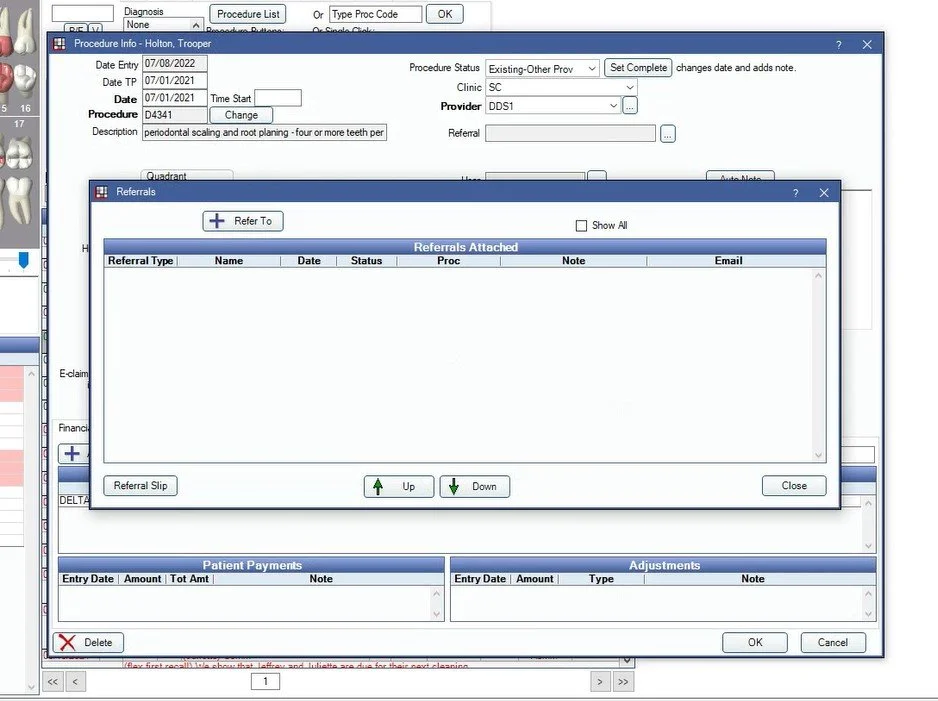When the patient’s needs call for treatment that’s outside of our scope of care, we lean on a handful of skilled specialists in our area. When we send one of our patients for their initial consultation, there is information specific to their diagnosis that is emailed from our doctors. This will include a referral slip and radiographs.
Although Shoreline providers don’t make decisions for our patients based upon their dental plan, sometimes our patients choose to. Below, find a quick link to the cheat sheet our admin team maintains with network status summary of specialists in our area.
When drafting a referral slip to a specialist, you begin by selecting one of the procedures being recommended on the patient’s chart. A window for that procedure will pop up and you will click the button with the “…” as indicated in the example.
From there, you will click the “Refer To” button.
You will then search the name of the specialist of whom the patient is being referred to by our providers. This may be listed under a practice name or the doctor’s name, depending on the specialist’s office.
From there, you will highlight the specialist and click the “OK” button to proceed.
By clicking “Referral Slip,” you’re taken into the window with the referral slip itself, which is customized to the patient. Typically, the doctor or hygienist would be the most appropriate person to complete this form. If they ask a team member to complete it on their behalf, we must check off the recommended treatment, referring doctor, tooth numbers for which we’re referring, and indicate if we’re sending Xrays.
Additionally, notes should be written to elaborate on the patients condition. If you don’t know, as the doctor or hygienist for help!
You will then click the “Print/Email” or “Email” button down at the bottom of the referral slip, depending on whether you’re intending to send the patient with a printed copy.
When emailing, you can select if the patient is receiving a copy as well. Sometimes, the doctor will specifically withold sending this to the patient—- so be sure to check what’s appropriate. The email address for both the patient and the specialist should auto-populate in this box.
The emails window from Open Dental will pop up with the referral slip attached. You will then select either the Patient Referral or Doctor Referral template on the upper left.
As always, be sure to “Send Secure” when emailing patient’s PHI.
If you are sending radiographs with this referral slip, you can then select the appropriate films from XDR and forward them to the same specialist. Should you choose to include them in the original email, you will need to have exported them from XDR and imported them into the email prior to sending.
As an added level of service to our patients, oftentimes our Patient Care Coordinators will call the specialists office, on the patients’ behalf, to either research appointment availability or reserve their appointment. Please check with the doctor if this is appropriate for your patient.